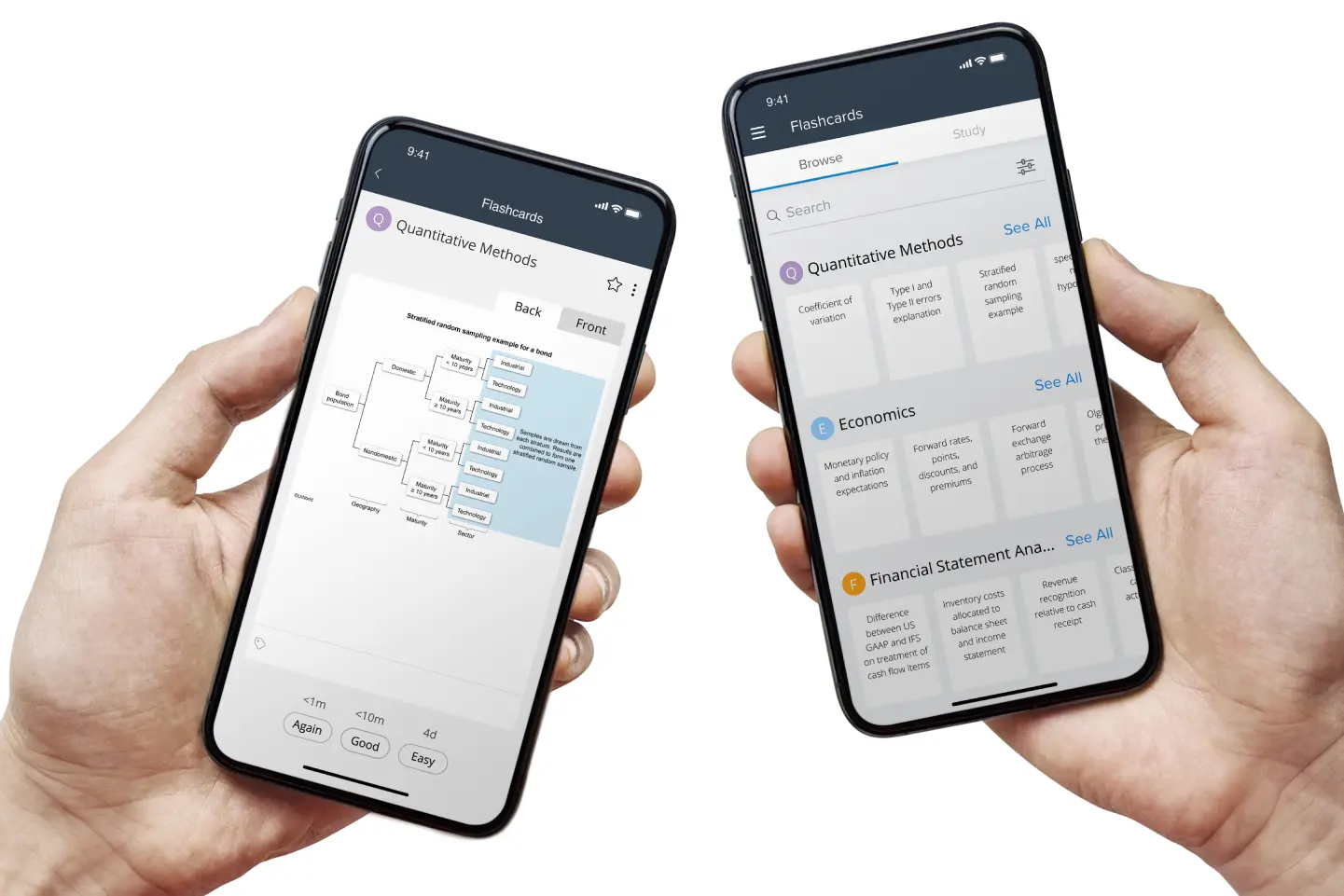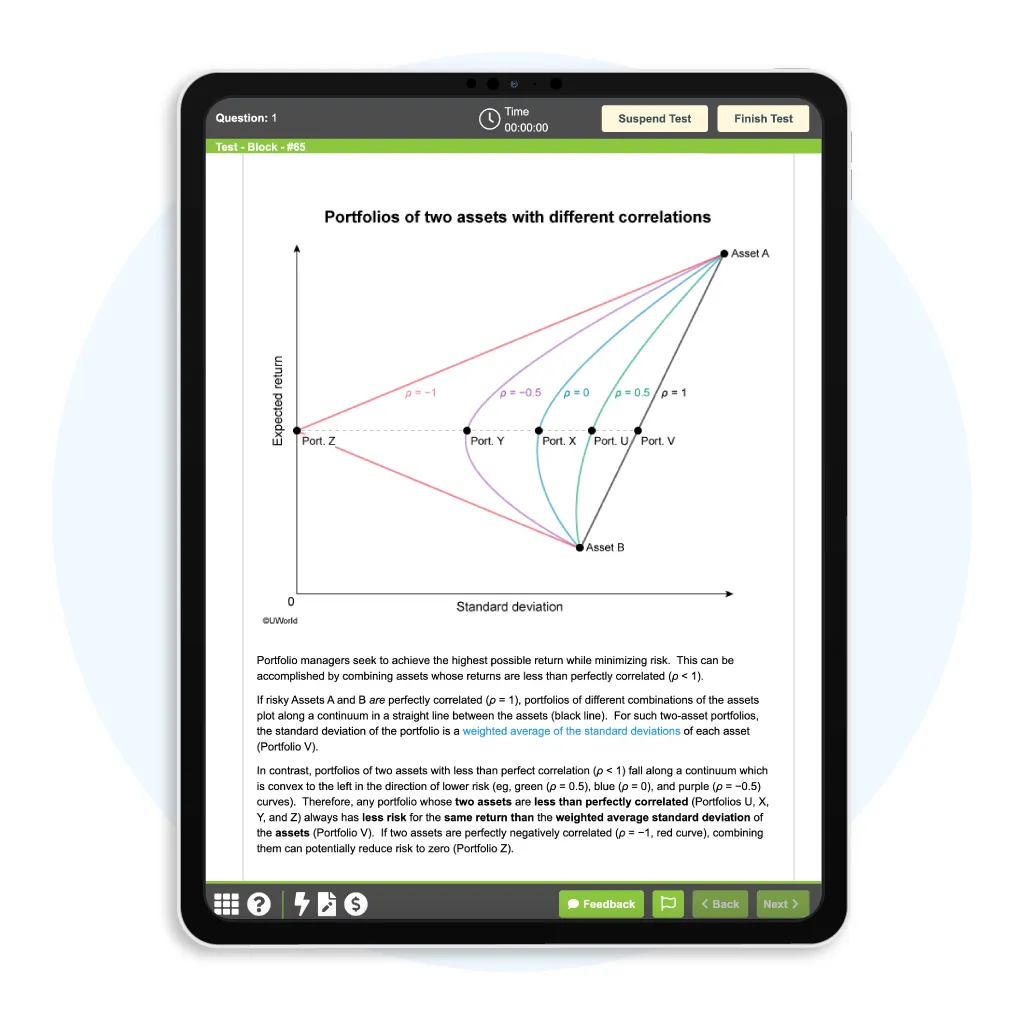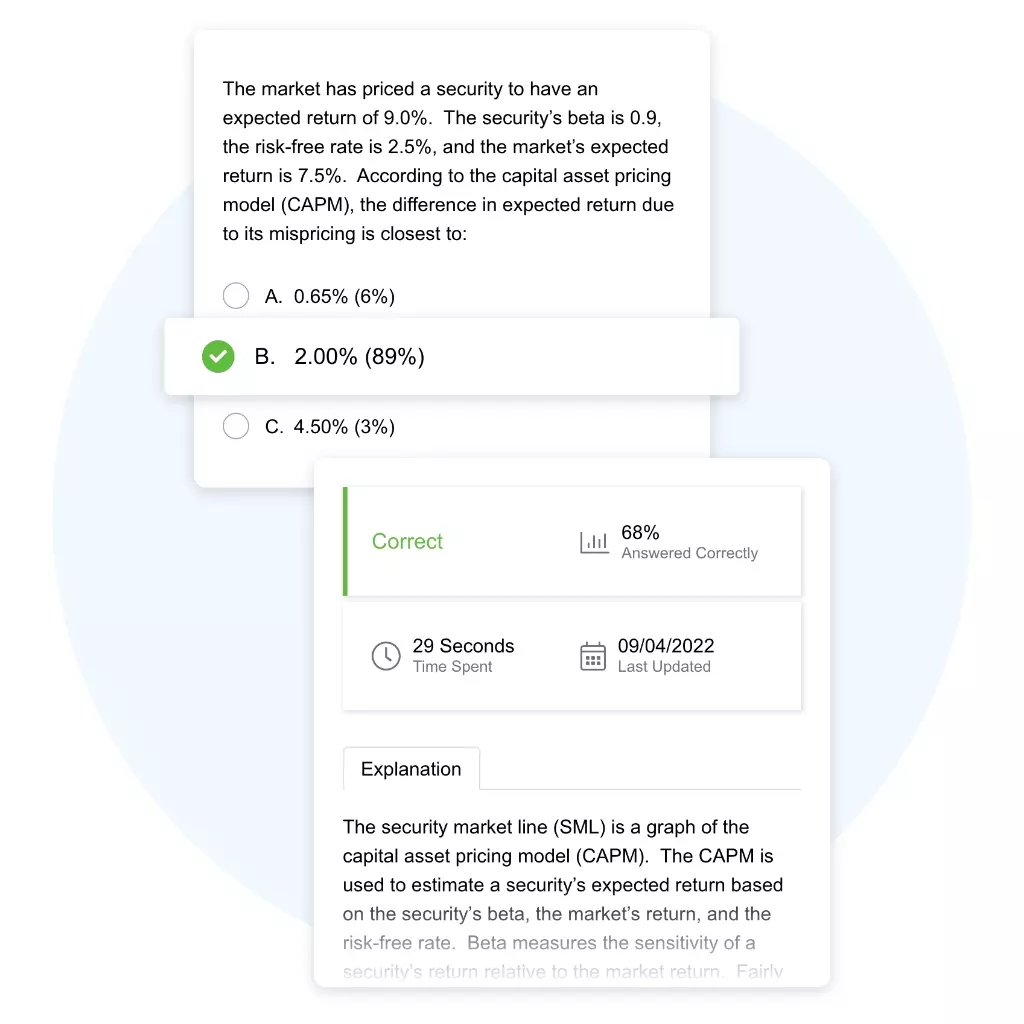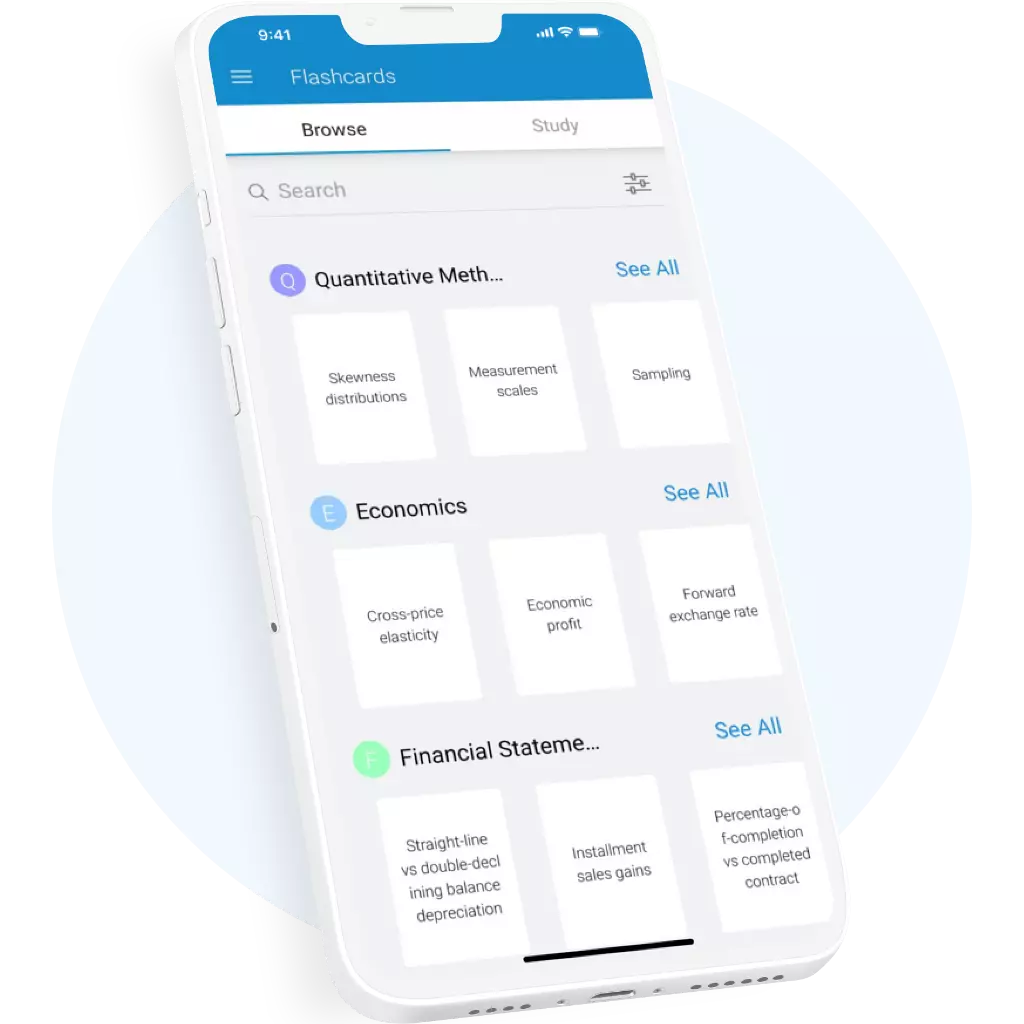Boost Your Productivity with UWorld’s CFA® Exam Prep Mobile App
Master CFA exam topics anytime, anywhere with the UWorld mobile app. Enhance your preparation and productivity with familiar tools and materials that you love, whether you’re at home or on the go.
Accelerate Your Progress with the Best CFA App’s Powerful Features
on your lunch break to make the most of your time and be one step closer to reaching your goals.
In-Depth Explanations
Active Learning
Unlimited Practice
Customizable Practice
Performance Tracking
Best CFA Prep App Comparison: UWorld CFA vs Others
| Feature / Criteria | UWorld CFA | Kaplan Schweser | Mark Meldrum | CFA Institute App |
|---|---|---|---|---|
| Native Mobile App | Yes | Yes | Yes (iOS & Android) | Yes |
| Offline Access | Yes | Yes | Yes — download lectures & PDFs | Limited (depends on app functionality) |
| Key Features | Realistic CFA-style QBank, detailed explanations, SmartFlashcards, StudyPass | QBank, SchweserNotes™, Flashcards, Secret Sauce®, live classes, PassProtection™ | LOS-based video lectures, PDFs, mock exams, QBank, study planner, One-Fee-to-Pass | Official CFAI curriculum, reading-only focus |
| Learning Style Fit | Interactive, visual, exam-simulation focused | Structured, polished notes + flashcards | Lecture-based deep dive, structured lessons | Direct access to official CFAI materials |
| Best For | Students seeking realistic practice & deep learning | Candidates who want structured reading + polish | Learners preferring offline lectures & full course depth | Students wanting official CFA curriculum access |
Sync Across Devices
Understand Difficult Concepts with Visual Learning
Practice Multiple-choice & Vignette Style Questions
Quick Access to Digital Tools
Why UWorld is the Best CFA App for Your Exam Prep
When it comes to CFA exam preparation, UWorld stands out as the most effective mobile learning solution. Unlike traditional providers, UWorld combines exam-realistic practice questions, step-by-step answer explanations, and visual learning tools designed to simplify complex concepts. The mobile app mirrors the actual CFA testing interface, helping candidates build confidence under real exam conditions.
With features like SmartFlashcards, performance tracking dashboards, and a StudyPass, UWorld ensures that every study session is purposeful and aligned with exam success. Whether you’re revising during your commute, squeezing in a quick QBank session, or tackling a full-length mock exam, UWorld delivers a flexible and engaging experience that adapts to your schedule.
For candidates who want more than just notes or flashcards and are looking for a prep tool that truly teaches, reinforces, and tests understanding. UWorld is the clear choice for CFA exam success.
CFA Candidate Success Stories
Loving the whole application. One of the best things out there for CFA exam review. "
Great UI. An awesome mobile app; I am using it on the go and in the office. Questions and explanations are also very good."
Amazing app I do recommend it, and I will buy it for sure for next levels."
Frequently
Asked Questions
If you’re experiencing any issues or problems with the UWorld app, there are a few troubleshooting steps you can try:
- Make sure your device is running the latest version of the app. You can check for updates in the App Store or Google Play Store.
- Check your internet connection. UWorld requires a stable internet connection to access its content, so if your connection is weak or intermittent, you may experience issues.
- Restart the app. Sometimes simply closing the app and reopening it can resolve minor issues.
- Restart your device. If restarting the app doesn’t work, try restarting your device to see if that resolves the problem.
- Contact UWorld support. If you’ve tried all of the above steps and are still experiencing issues, you can contact UWorld support for further assistance. We have a dedicated support team that can help you troubleshoot any problems you’re having with the app.