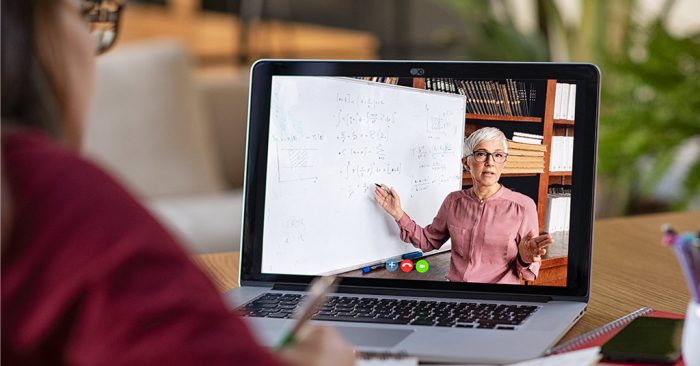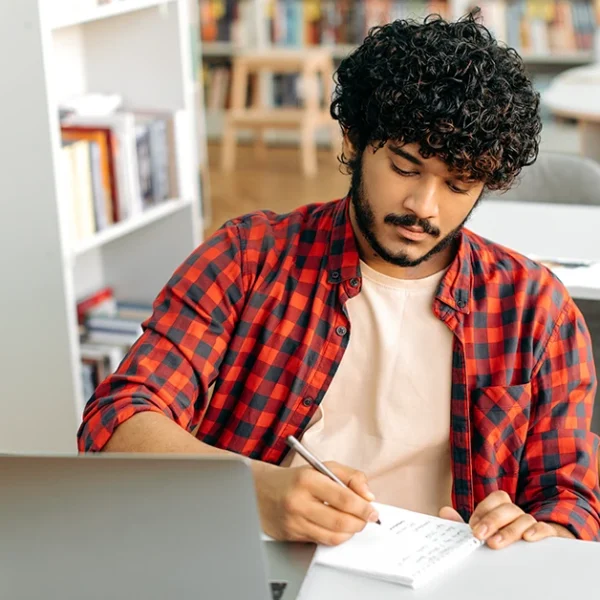During the pandemic, finance professors had to transition their classrooms into virtual meeting spaces. But a classroom is still a classroom – even if it’s virtual. As a professor, you have to keep students engaged, no matter the setting. By acknowledging the situation and preparing for what’s ahead, you can make your virtual classroom an engaging and enriching environment for your finance students.
1. Become Familiar With the New Technology
At this point, you’re probably already familiar with common virtual meeting software like Zoom. However, it’s critical to develop a deeper understanding of how the software works and how to troubleshoot issues. You’re likely to be the first line of tech support for your students when software hiccups occur during class. You need to know the basics like muting, unmuting, sharing your screen, and helping a student who has trouble logging on.
Your school’s IT team can probably help with the basics. They can provide you or your class with a tutorial on using their new classroom tools. Once you’ve learned (or relearned) the basics, it’s a good idea to run through practice sessions of your lesson plan. Practice allows you to make sure font sizes, designs, and colors all make your presentation clear. It also allows you to perform audio tests to ensure that your audience will hear you at a comfortable volume and clarity.
2. Manage Your Virtual Classroom
Classroom management is an essential skill, whether you meet with your students in a brick-and-mortar building or a virtual webspace. Visual components, like slides and videos, work just as well on the Internet as they do in person. They can help spark discussion, which you can mediate virtually by promoting or muting students as needed.
Many online classrooms feature a chat function, which can be a great tool to drive interaction. Often, you can save the chat record, so you can follow up on any missed questions or comments as needed.
If possible, it’s a good idea to record each class. Recordings give students who had issues, technological or otherwise, an opportunity to receive the lesson and benefit from the classroom interaction. It also enables you to assess what worked well and what could use some improvement.
Some of your students’ most enlightening in-person interactions with their peers come in the time immediately before or after class. You can still maintain that sort of casual yet essential interaction through a “fun” chat room that’s separate from the official classroom version. This alternate space can help keep potentially disrupting conversations out of the classroom, too.
3. Make It Easy for Students To Stay Engaged
It has likely been challenging for you and your students to adjust to this new type of learning environment. You can aid adaptation by recognizing the fact that virtual meeting fatigue is real. For all classes, but especially those longer than an hour, you should incorporate breaks for students to move around, drink water, and just get away from their computer.
Many students will also be craving human interaction. You should encourage this through one-on-one meetings with your students where you can check in on how they’re doing. You can also use the fun chat channel mentioned above to hold contests or allow students to post silly photos or memes, making them excited to return to class.
It will be necessary for students to have a quiet place to plug into the virtual classroom. As much as possible, you should limit distractions on both your and your students’ end to not disrupt the class.
It is natural to expect speed bumps whenever a classroom turns virtual. But, acknowledging this new reality and accepting both its difficulties and its opportunities will make the transition into virtual teaching much smoother.
Help your students maximize their chances for success by preparing with our UWorld CFA Level 1 Learning Platform. Click here for a FREE trial.