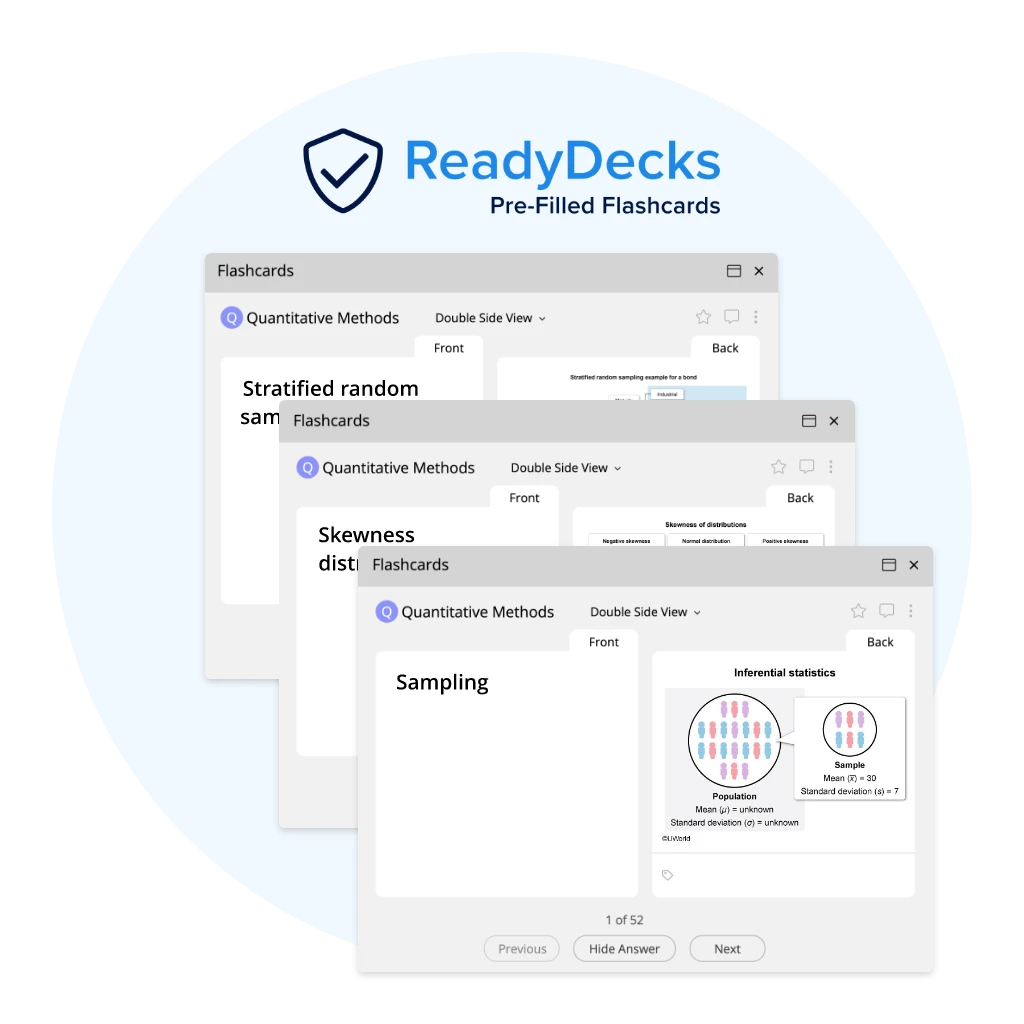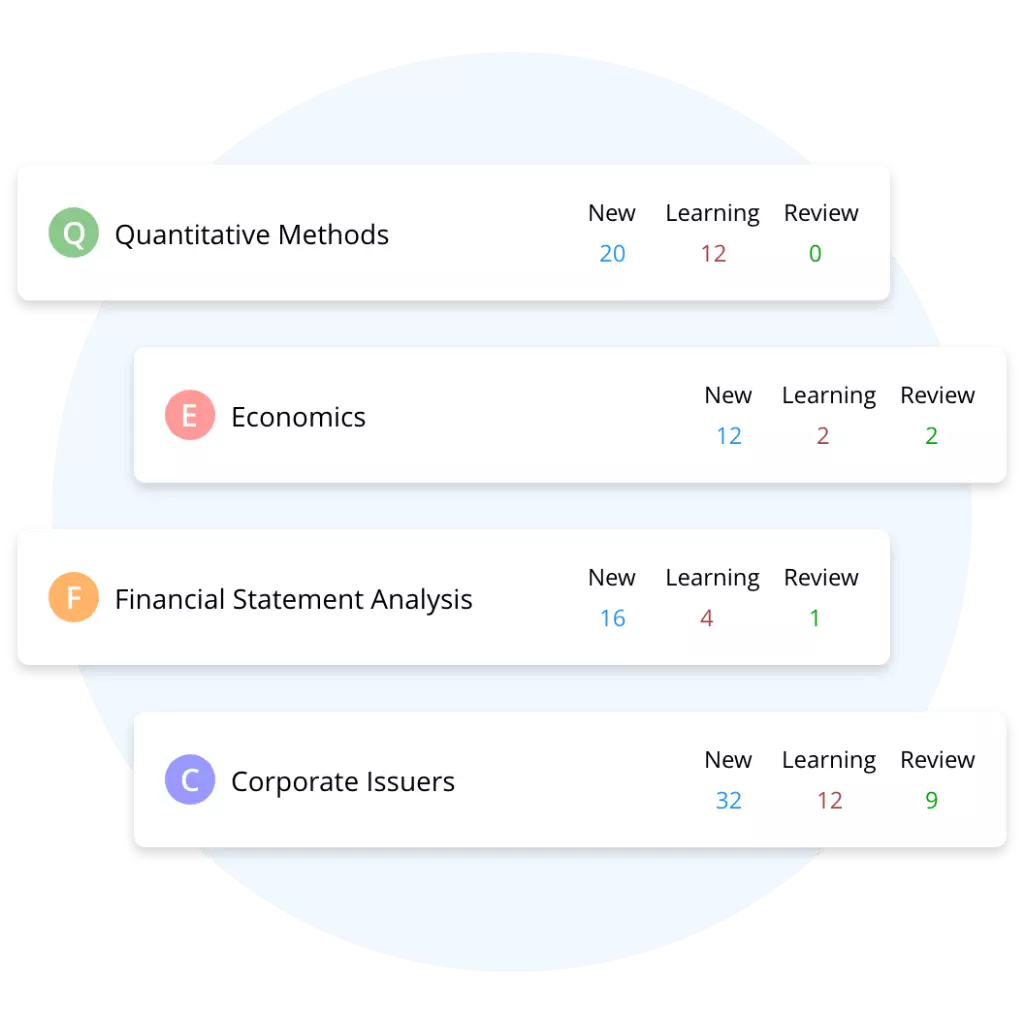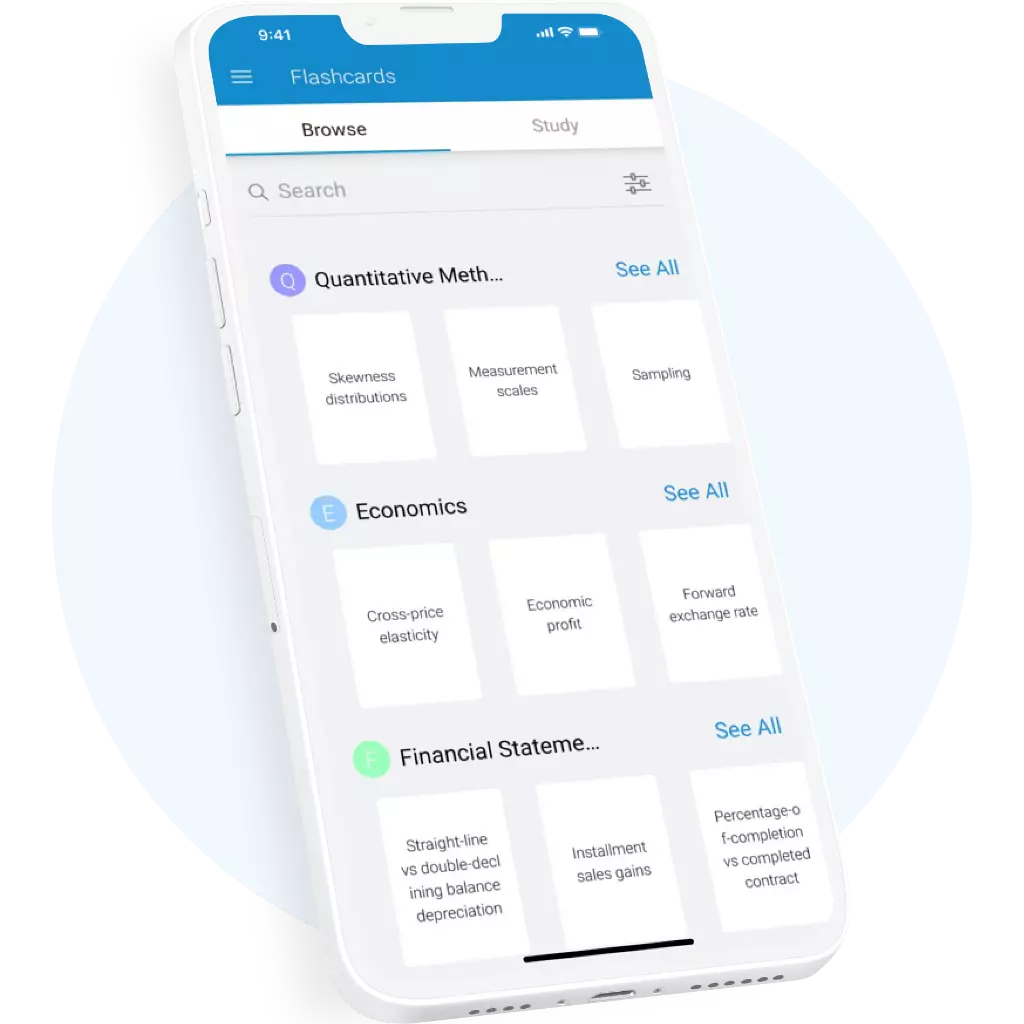CFA® Exam Flashcards: SmartCards & ReadyDecks for Smarter Study
Master the CFA® exam topics effortlessly with UWorld’s cutting-edge digital flashcards. Designed with smart features like spaced-repetition technology and seamless mobile accessibility, studying becomes a breeze, allowing you to maximize your efficiency and effectiveness like never before.
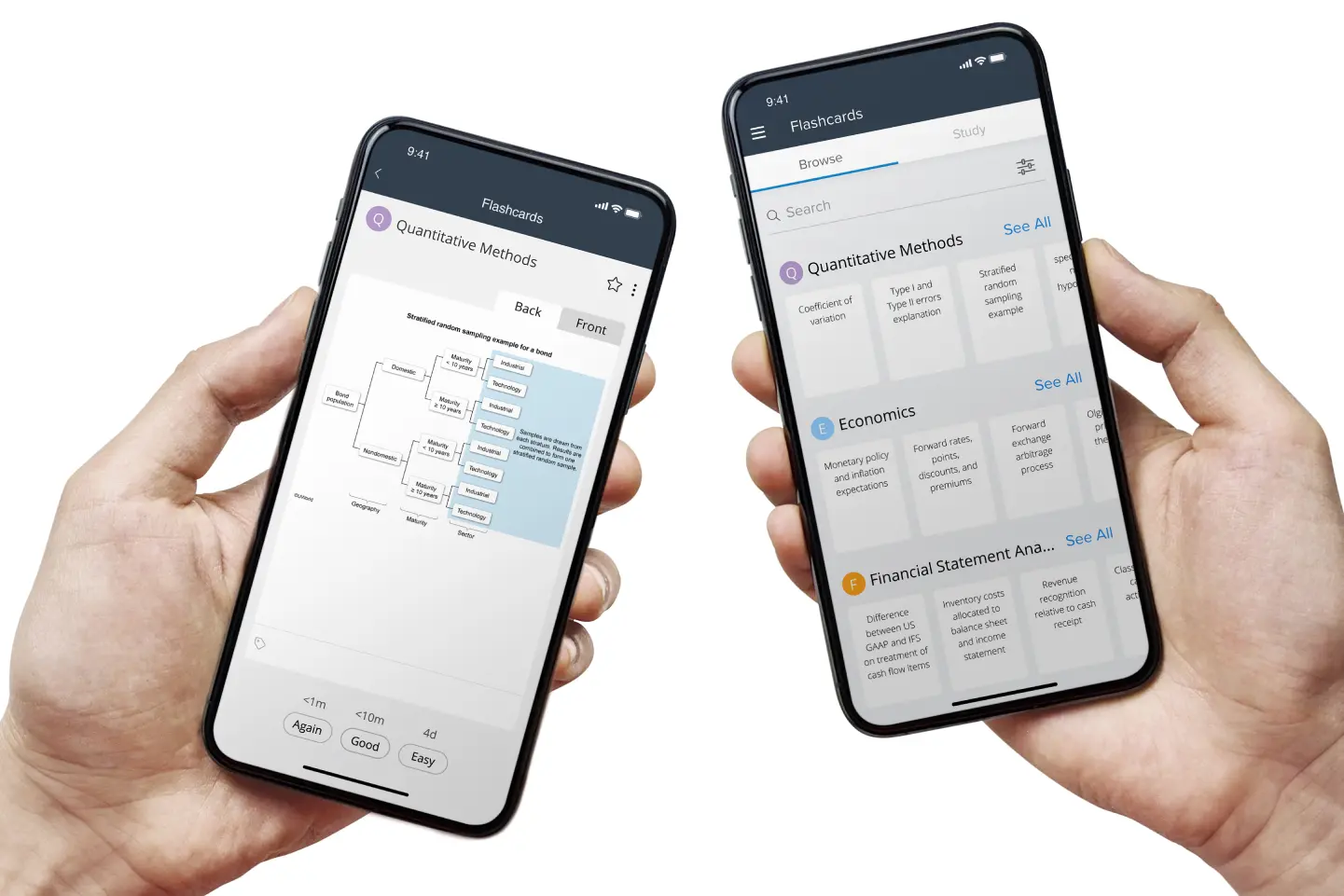
Boost Your Memory and Retention
Quick Content Transfer
Retain More With Spaced Repetition
Enhanced Flashcard Browsing
Customizable SmartCards: Personalize, Focus, and Retain
Time-Saving, Expert-Developed Flashcards for Comprehensive Study
Harness the Advantages of Spaced Repetition
Comprehensive CFA Exam Coverage
Stay Exam Ready,
Even On The Go
How to Get the Most Out of Digital Flashcards
Individual learning preferences differ when using flashcards, so feel empowered to adapt these practices to align with your unique needs. You’ll discover the most effective method that suits you best by exploring various approaches and experimenting with different study techniques. We highly recommend using flashcards that pair the spaced-repetition methodology as an excellent way to learn and remember essential CFA exam information. Below are our recommended best practices for doing so.
Streamline and Condense: Simplifying Information for Clarity
Use Active Recall and Create Meaningful Connections
Utilize Visuals and Varying Question Formats
Practice Actively with Spaced-repetition
Categorize and Track Progress
Study on the Go
Streamline and Condense: Simplifying Information for Clarity
Break down complex concepts into smaller, manageable pieces. Each flashcard should focus on a single idea or fact to avoid cognitive overload. Limit the amount of text on each flashcard.
Use bullet points, keywords, or short phrases instead of long sentences. This allows for quick review and prevents overwhelming information.
Use Active Recall and Create Meaningful Connections
Instead of simply reading the flashcard, actively try to recall the answer before flipping it. This retrieval practice enhances memory retention and strengthens your ability to identify information when needed.
Relate new information to something you already know whenever possible. This technique, called elaborative encoding, helps establish associations and facilitates long-term memory storage.
Utilize Visuals and Varying Question Formats
Supplementing text-based flashcards with relevant images, diagrams, or charts can enhance understanding and aid visual learners. Visuals can help you grasp abstract concepts or remember specific details.
Use different question formats on your flashcards to promote flexibility in retrieving information. Mix up multiple-choice questions, fill-in-the-blanks, or prompts that require you to explain a concept in your own words.
Practice Actively with Spaced-repetition
Consistency is critical. Set aside dedicated study sessions to go through your flashcards actively and regularly. Aim for shorter, focused sessions rather than marathon study sessions to maintain focus and avoid burnout. Implement a spaced repetition system to optimize review intervals.
Review frequently at the beginning and gradually increase the time between reviews as you gain proficiency. This approach leverages the spacing effect, which improves long-term retention.
Categorize and Track Progress
Organize your flashcards into categories or subjects based on topics, chapters, or themes. Tagging flashcards with relevant keywords allows for easy searching and targeted review.
Monitor your progress by tracking the number of flashcards reviewed, correct answers, and time spent studying. Many digital flashcard apps offer analytics and progress-tracking features that provide insights into your learning journey.
Study on the Go
Why Our UWorld CFA Exam Flashcards Are a Hit
Thank you, it is helping me with my preparation, especially the free program for Level 1 QBank. Thanks a lot; the explanations are lucid, the provision to create flashcards is helpful, and even the layout is similar to the CFA exam is a bonus. Overall a great product."
This is active learning in the truest sense. Nothing comes closer. I feel UWorld is covering almost every LOS. And coupling that with flashcards and spaced repetition, there is absolutely nothing else that would be required for the test day. So glad I discovered U-World"
The answer explanations provided here is by far the best I've seen. The feature of adding flashcards and notes is also great. Questions are excellent, with very nuanced answer explanations. Last but not least, the feature to change the background color is also a great add-on."
Frequently Asked Questions
What are UWorlds CFA exam review flashcards?
Is it possible to personalize the UWorld CFA exam flashcards?
Yes, candidates using the UWorld CFA exam have the option to create their own flashcards. The platform allows for a seamless process of copying relevant text and graphics into a custom flashcard interface. Once you’ve created your flashcards, you can easily organize them and perform searches based on specific topics. This feature empowers candidates to tailor their study materials and reinforce key concepts in a personalized and efficient manner. Whether you want to summarize important content, jot down crucial formulas, or capture essential diagrams, making your own CFA exam flashcards through UWorld offers a flexible and effective study tool.
Does making flashcards count as studying?
How effectively can flashcards help me in my CFA exam preparation?
While flashcards can be a valuable study tool, it’s important to note that they should be used in conjunction with other study materials and techniques. Understanding the underlying concepts, practicing with practice exams, and seeking additional resources such as textbooks or online courses are crucial for comprehensive exam preparation. Here are some ways in which flashcards can help you:
- Active Learning: engages your memory and helps reinforce key concepts and formulas
- Condensed Information: condense complex information into concise, bite-sized pieces
- Portable and Convenient: allowing you to study anytime, anywhere
- Targeted Review: focus on specific areas of weakness
- Spaced Repetition: maximizes long-term retention
- Memorization of Key Formulas: efficient way to drill and memorize formulas
- Quick Revision: ideal for final review sessions before the exam
Are UWorld CFA flashcards available for all levels?
Yes. UWorld offers CFA flashcards for Levels I, II, and III. Each deck is carefully aligned with the latest CFA Institute curriculum and designed to help you master essential concepts, formulas, and definitions efficiently. Whether you’re learning the foundations of financial analysis or advanced portfolio management, every flashcard focuses on high-yield topics to strengthen your understanding across all exam levels.
How do UWorld SmartCards and ReadyDecks differ?
ReadyDecks are expertly curated flashcards created by CFA® professionals to cover the most important topics and formulas tested on the exams. SmartCards, on the other hand, allow you to create personalized flashcards tailored to your specific learning needs. You can easily copy key text or graphics from the QBank and organize your cards by topic or difficulty. Using both together gives you the flexibility of custom study combined with the depth of expert content.
Can I access CFA flashcards on my phone or tablet?
Absolutely. UWorld’s CFA flashcards are fully mobile-optimized and sync seamlessly across all your devices. You can study on the go using the UWorld mobile app or your browser, picking up right where you left off. This flexibility allows you to turn small moments — during commutes, breaks, or travel — into productive study sessions.
Are the flashcards updated for the latest CFA curriculum?
Yes. UWorld’s CFA flashcards are continuously updated to match the latest CFA Institute curriculum and learning outcome statements (LOS). This ensures that all formulas, definitions, and examples remain accurate and relevant to the most current exam content. You can study confidently knowing that your materials reflect the newest exam standards and topic weights.
Can I track my progress with CFA flashcards?
Yes. The UWorld platform includes detailed progress tracking and performance analytics that show how well you’re retaining information. You can view which topics you’ve mastered, identify weaker areas, and monitor improvement over time. This data-driven feedback helps you focus your effort where it matters most and study more efficiently as your exam date approaches.
Are digital flashcards better than physical ones?
Digital flashcards offer multiple advantages over traditional paper cards. They’re searchable, portable, and automatically organized by topic for easier review. UWorld’s digital flashcards also integrate spaced-repetition technology, ensuring you revisit concepts just before you’re likely to forget them — dramatically improving retention. Plus, updates, edits, and custom additions are instant, saving you valuable prep time and keeping your study materials current.