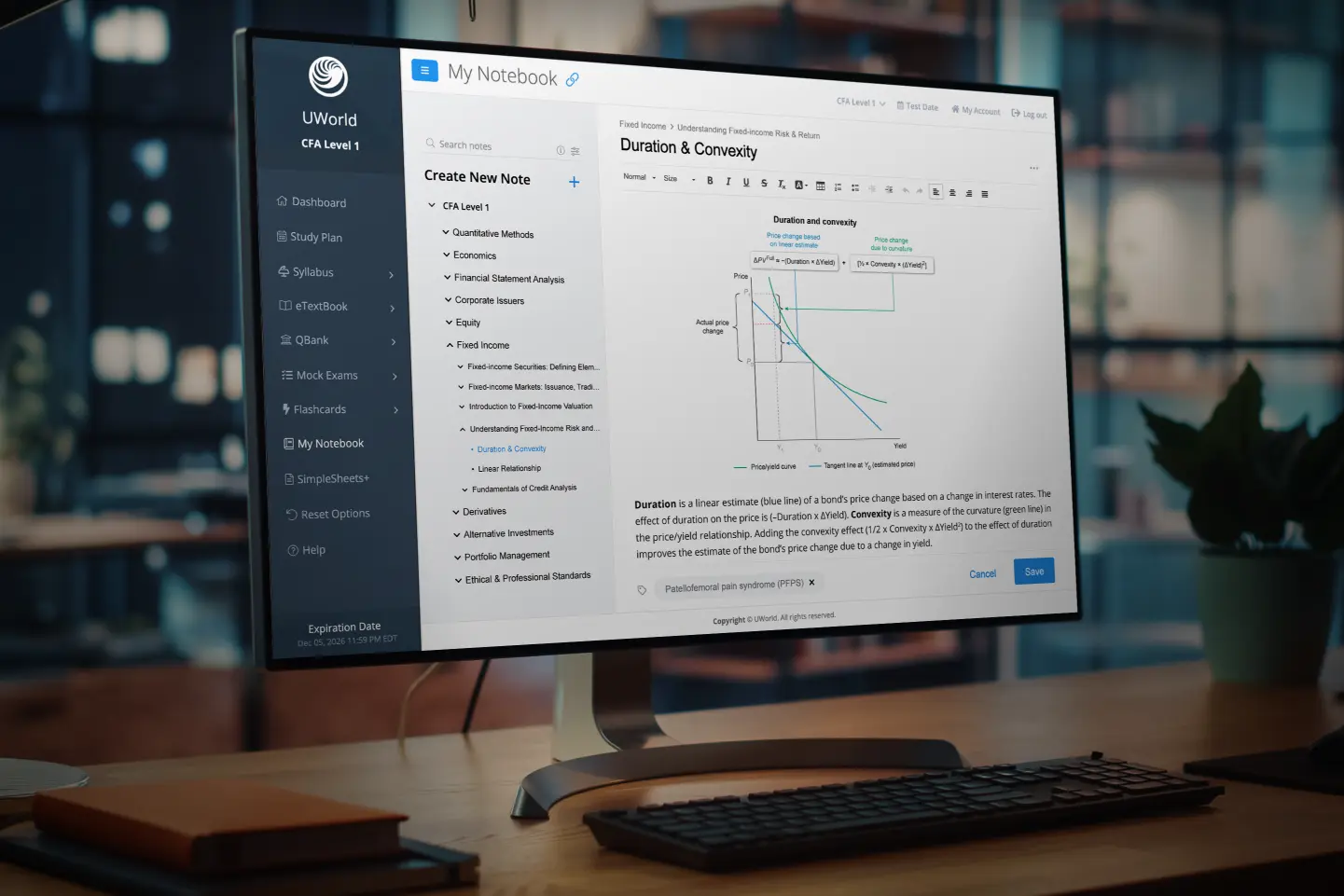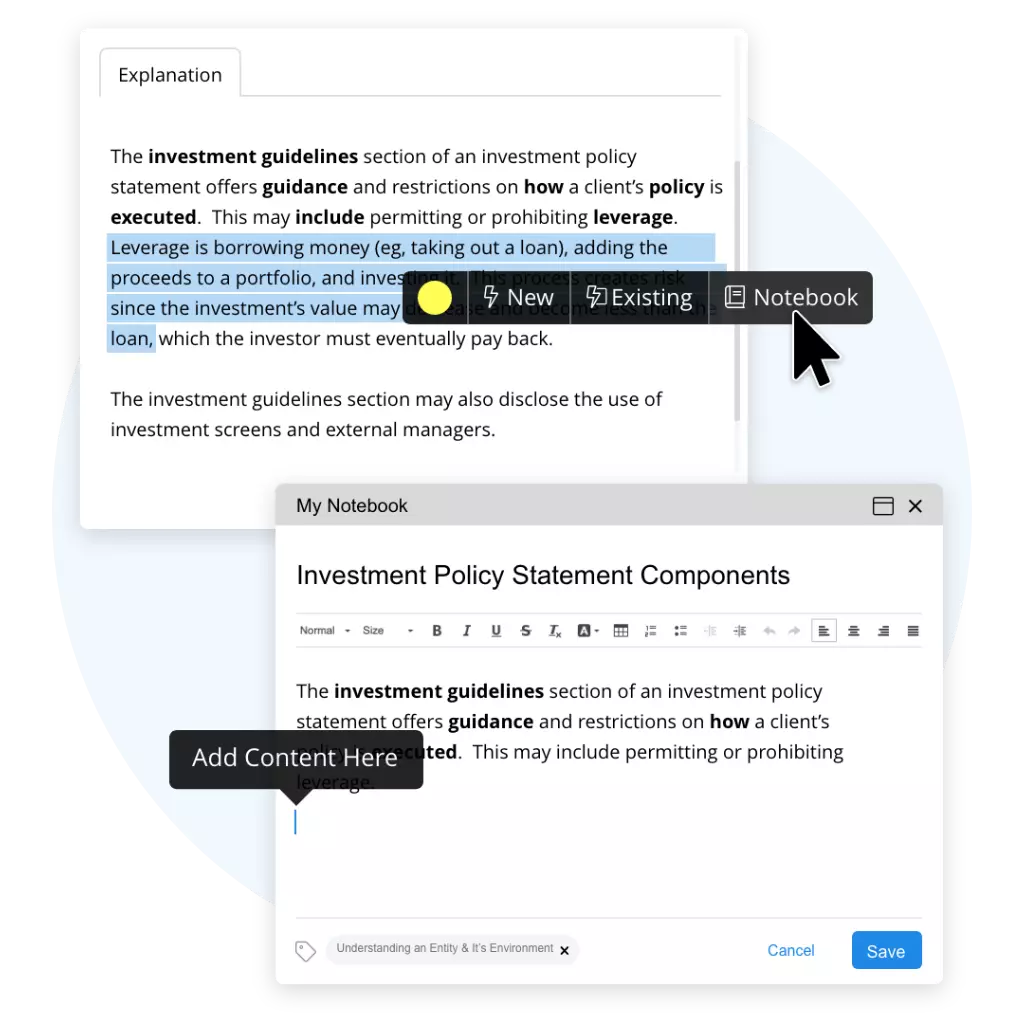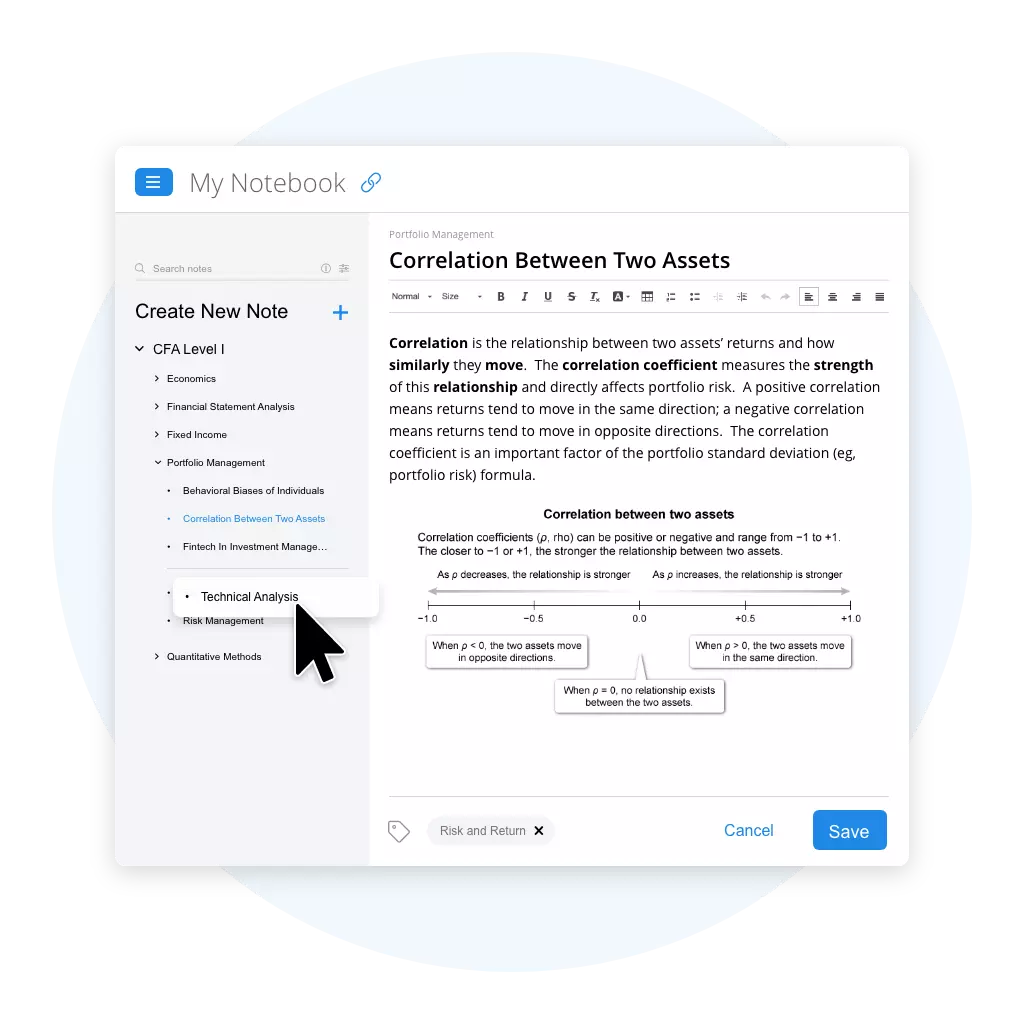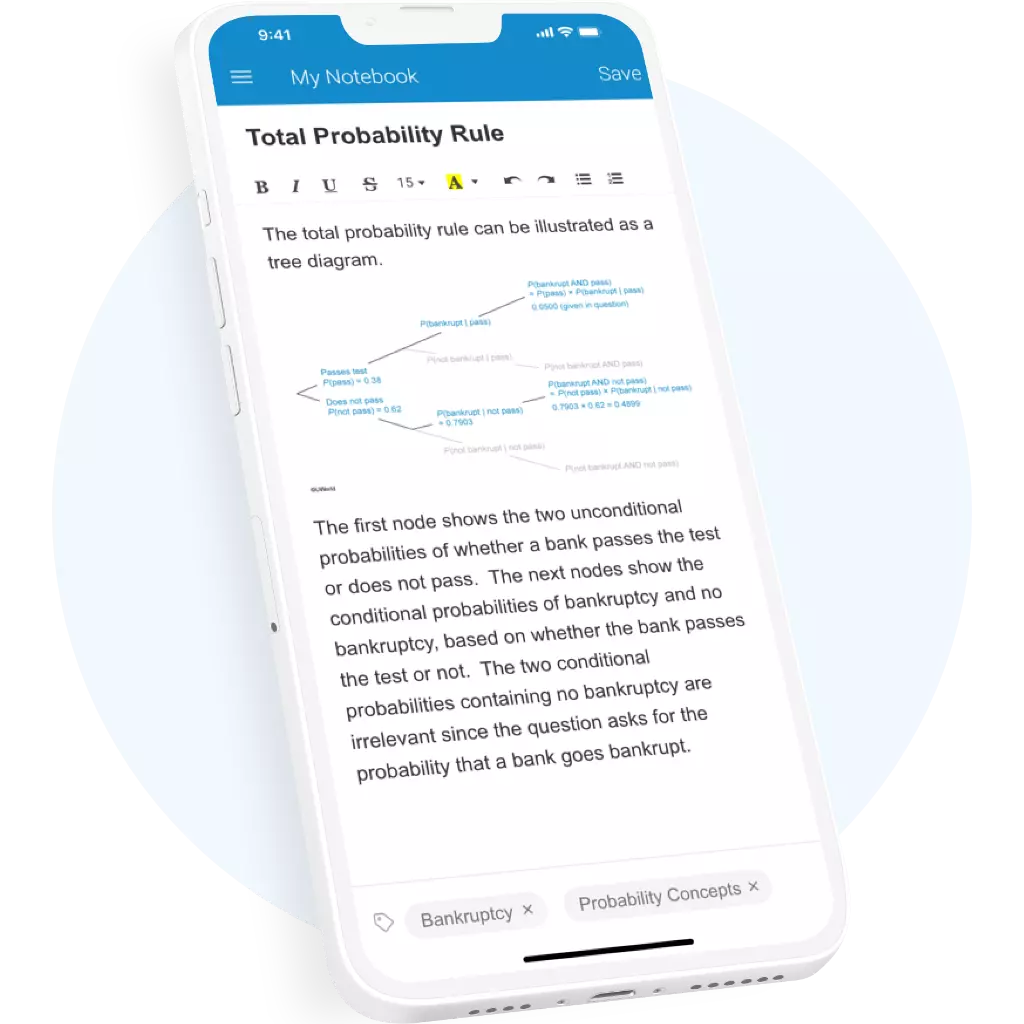Create Customizable Notes With UWorld's My Notebook for your CFA prep
Effortlessly compile award-winning CFA® study material into My Notebook, a digital notebook designed for candidates like you. Annotate your notes based on your preferences and review them from anywhere. Save time by studying only the content you deem needed.
My Notebook Features & Benefits
All of your CFA notes in one place, organized and tailored to your liking.
Create Unlimited Note Entries
Add as many notebook tabs and pages as you need to master CFA concepts
Find Content With Enhanced Search
Quickly access desired content based on titles, internal text, and custom tags
Link Your Content Between QBanks
Move notebook content across levels from current or past subscriptions from prior year
Quickly Transfer Content
Simply highlight the text and illustrations you want to save from our QBank and select “Notebook.” When My Notebook pops up, select the tab you would like to transfer the content into and paste it by moving your cursor on the page.
Create New Entries from Scratch
Intuitively create new tabs with the plus sign (+) in My Notebook. Name tabs and enter custom text to better organize your notes or incorporate study material from other resources, such as the CFA Institute.
Personalize Your Notebook
Click-and-drag entries to organize content as you go, add unique tags for straightforward searching, and annotate text to leave a personal touch. My Notebook was created to be as adaptive as possible to optimize your study experience.
Effective CFA® Exam Note-Taking with UWorld
Taking notes as you read UWorld CFA practice-problem explanations will help reinforce essential exam concepts and organize content for later review. Below are our suggestions for utilizing My Notebook and enhancing your study process.Treat UWorld Material Like Lecture Outlines
Include Diagrams
Annotate Your Notes
Organize and Categorize Your Entries
Treat UWorld Material Like Lecture Outlines
It can be tempting to copy and paste large amounts of QBank content into My Notebook. Instead, treat it as a starting point. Much of the benefit of note-taking comes from writing the material down in your own words and annotating it. This forces you to reconsider the topics being discussed. Focus on ideas you struggle with while remaining brief with those you already know well. Remember, you will be studying from these notes later.
Include Diagrams
Visual learning is shown to improve information retention and recall. This is why our CFA QBanks are full of professionally-produced illustrations that depict complex exam topics. We strongly encourage you to include graphics and charts in your digital notebook with short, clarifying text.
Annotate Your Notes
Like any word processor, My Notebook allows users to bold, italicize, underline, and highlight text, as well as generate tables, create bullet points, and more. You benefit in two ways when you take the time to edit your notes. First, you are required to reread the content as you modify it. Second, you will be able to study more effectively when the material is formatted and highlighted properly.
Organize and Categorize Your Entries
To maximize the usefulness of your CFA notes, you need to be able to access them quickly. As you practice from our QBank and create new notes, rearrange and retitle entries as required. This will keep related content together. For unique searches, each note can house six custom “tags”.
CFA Candidate Success Stories
Great for revision, no need; no wasted time going through 3rd party notes. If you get an answer wrong, everything is explained right there for you. This approach is ONLY possible because UWorld's QBank offers thousands of high-quality questions and explanations."
— Mane
The sheer number of questions available on the QBank is remarkable. My strategy for the CFA is to work through many problems first, review and take notes, then, after consolidating takeaways, begin a more thorough reading of the material. Overall a really great product."
— Florencia
The answer explanations provided here are by far the best I've seen. The feature of adding flashcards and notes is also great. Questions are really great with very nuanced answer explanations. Last but not least, the feature to change the background color is also a great add-on."
— Het
Frequently Asked Questions
As you go through your UWorld CFA QBank, transfer illustrations and definitions into My Notebook to reinforce important CFA topics. Write difficult concepts in your own words, add personal notes, and annotate text for later review.
My Notebook was designed from the ground up to optimize the review process. Creating notes from our premier CFA QBank rationales has never been easier, and it’s all viewable on your mobile device. You choose what to include, whether from our platform, the CFA Institute, or elsewhere.
Your UWorld CFA notes are saved and synced between your desktop and the mobile app. You no longer need to lug around pounds of textbooks to study for your exam.
My Notebook comes with a few basic instructions, but is otherwise blank. This allows candidates to organize QBank material and other notes as they progress in their study efforts.
My Notebook material is archived for one year once your subscription expires, and is retrievable upon request with a new subscription in that time period. It is also linkable between levels. For example, if you pass Level 1 and subscribe to our Level 2 platform, you can link your Level 1 subscription’s content to Level 2.